
首先需要下载包。网址https://github.com/esp8266/arduino-esp8266fs-plugin/releases 我下载的是最新的包。
下载下来之后是个jar包,需要放到arduino根目录的tools文件夹中。
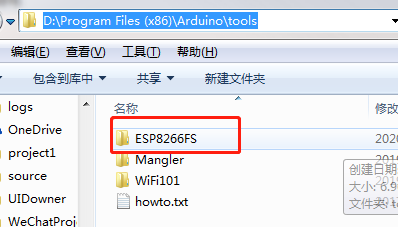
不要放错位置。放错位置的话,你的arduino IDE是无法在工具栏看到 这个的,切记。我一开始就是放错了位置,结果找不到
这个的,切记。我一开始就是放错了位置,结果找不到
然后呢,你需要在项目里创建一个data文件夹。然后将需要上传到falsh中的文件放到这个目录中。然后点击上面Data Upload就可以把这些文件上传到falsh中了
注意:上传项目编译文件是编译文件,上传data目录文件是目录文件。两码事,千万不要混为一谈
附代码
#include <ESP8266WiFi.h>#include <ESP8266WebServer.h>#include <ESP8266mDNS.h>#include <FS.h>ESP8266WebServer server(80);void setup() {
Serial.begin(115200); // put your setup code here, to run once:
WiFi.begin("kangtine","87602261"); SPIFFS.begin();//这个地方要开启 while(WiFi.status()!=WL_CONNECTED){
delay(500);
Serial.println(".");
}
Serial.print("dns 配置中"); if(WiFi.status() == WL_CONNECTED) //If WiFi connected to hot spot then start mDNS { if (MDNS.begin("lsq")) { //Start mDNS with name esp8266
Serial.println("MDNS started");
}
}
Serial.print("Wi-Fi connected,IP:");
Serial.println(WiFi.localIP());
server.on("/",[](){
server.send(200,"text/html","hello from <b>ESP8266</b>.");
});
server.on("/index.htm",rootRouter);
server.onNotFound([](){
server.send(404,"text/plain","File Not found!");
});
server.begin();
MDNS.addService("http","tcp",80);
Serial.println("HTTP server started."); int n = MDNS.queryService("http","tcp"); if(n>0){ for(int i=0;i<n;i++){
Serial.print(i+1);
Serial.print(MDNS.hostname(i));
Serial.print(MDNS.IP(i));
Serial.print(MDNS.port(i));
}
}else{
Serial.print("no service found");
}
}void loop() { // put your main code here, to run repeatedly: MDNS.update();
server.handleClient();
}void rootRouter(){ File file=SPIFFS.open("/index.htm","r");//以只读模式打开index.htm,流模式为text/html。然后关闭该文件
server.streamFile(file,"text/html");
file.close();
}
至此就可以了。记得把index.htm放到data文件夹中,然后点击Data Upload上传
注意,如果你的index.htm里边引用了别的文件或者图片。那必须在server.on()中设置
例如,如果你的index.htm中引用了某个图片。
server.on("/img/aaa.png",imgRouter);
void imgRouter(){
File file=SPIFFS.open("/img/aaa.png","r");//以只读模式打开index.htm,流模式为text/html。然后关闭该文件
server.streamFile(file,"image/png");
file.close();}
这样来操作才可以。相当的麻烦好像。。。不过貌似有好的办法。。。
接下来让我们认识SPIFFS文件系统
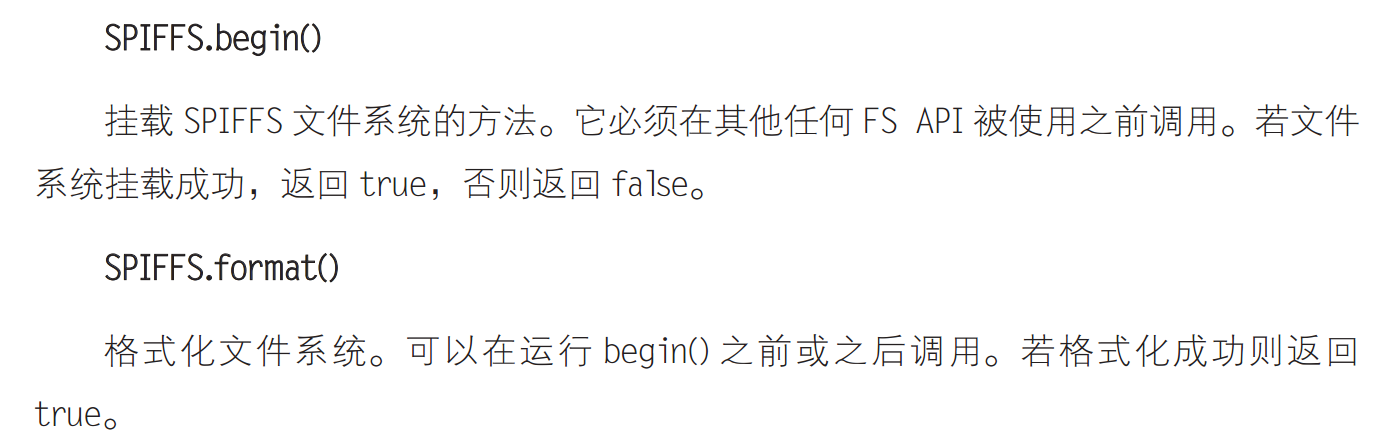



Dir 目录对象
用法
next 下一个文件 fileName 读取文件名 openFile 打开文件
Dir dir=SPIFFS.openDir("/data");
while(dir.next)){
Serial.print(dir.fileName());
File f = dir.openFile("r");
Serial.println(f.size());
}
File (文件)对象
SPIFFS.open 和 dir.openFile 都会返回File对象,他支持stream的所有函数。你可以使用readBytes findUntil parseInt println及其他所有stream方法
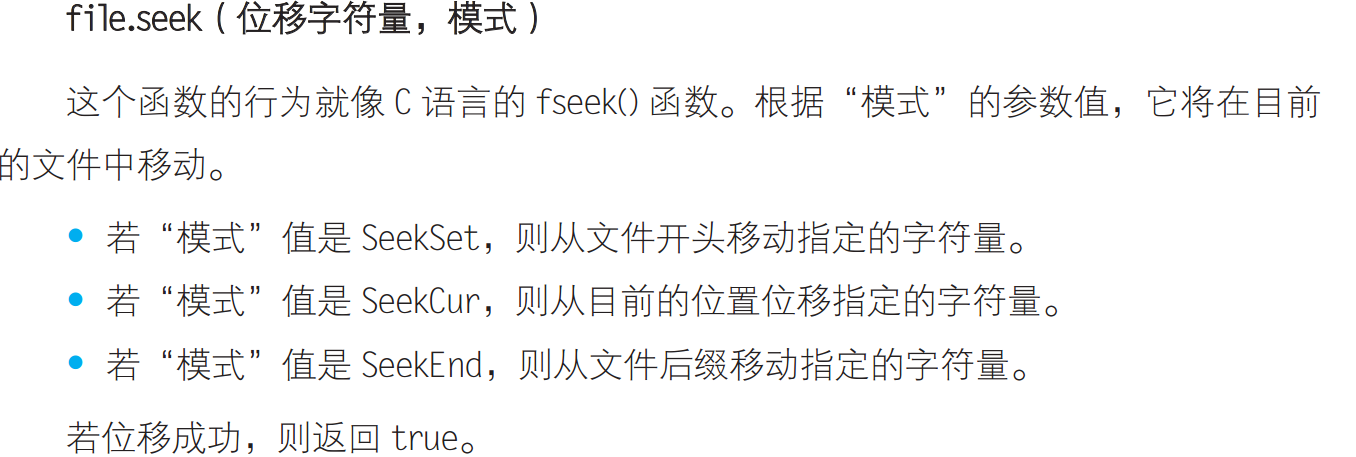
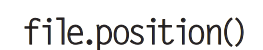 返回目前文件的位置,单位是byte
返回目前文件的位置,单位是byte
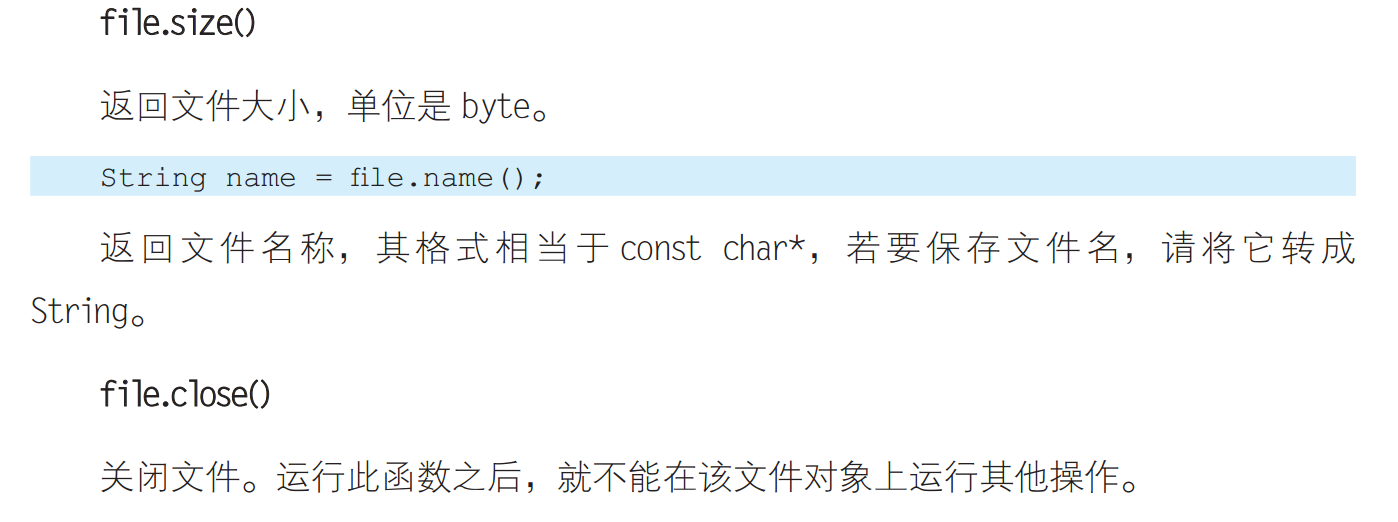





 鲁公网安备 37110202000336号
鲁公网安备 37110202000336号